Here is a picture of the route that I actually flew. The track is in red and the planned direct route is blue. I took off from Blackbushe towards the east and landed later from a westerly direction.
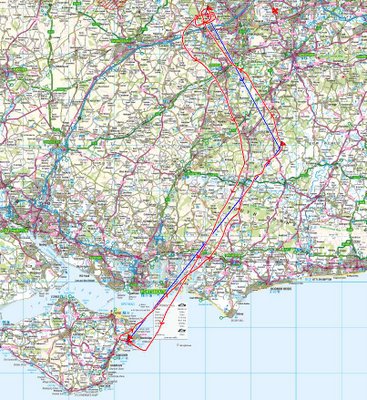
If you have Google Earth and want to see the track that I flew from Blackbushe to Bembridge and back last Thursday then right click on the following link and choose 'Save Target As' from the menu. Then change the name of the file being saved from prw2.xml to prw2.kml and click on 'Save' to save the file making sure you know where you are saving it to.
Lastly locate the saved prw2.kml file (you can search for it if you cannot find it) and double click it. This will launch Google Earth and fly to my route.
Route link
HELP NEEDED - If you know of a simpler way of doing this please let me know.
If you do not have Google Earth you can download it with this link.
Google Earth link
Peewit

No comments:
Post a Comment